Change the Location of Notifications With PingPlace
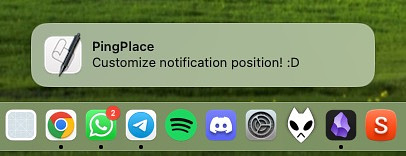
One of my favorite tech writers, Justin Pot, who
publishes a lot over at Lifehacker, reviewed a new to me app today
called PingPlace. If something happens on a Mac, someone is going to
figure out a way to tweak it. This free app moves the pop-up location
for notifications from the upper-right corner's default, to just about
anywhere else on your primary display that you'd like to see them
appear"
- Top Left
- Top Middle
- Top Right
- Bottom Left
- Bottom Middle
- Bottom Right
Reasons For moving the default location include the size of your monitor, or just plain personal preference.
The only real option in the settings is to have the application launch at startup, which only makes sense.
The apps requirements are a minimum of macOS 14 and accessibility permissions.
You can download it on GitHub, or even better, get it via HomeBrew.
brew tap notwadegrimridge/brew brew install pingplace --no-quarantine