MountMate - A Tool I Didn't Know I Needed
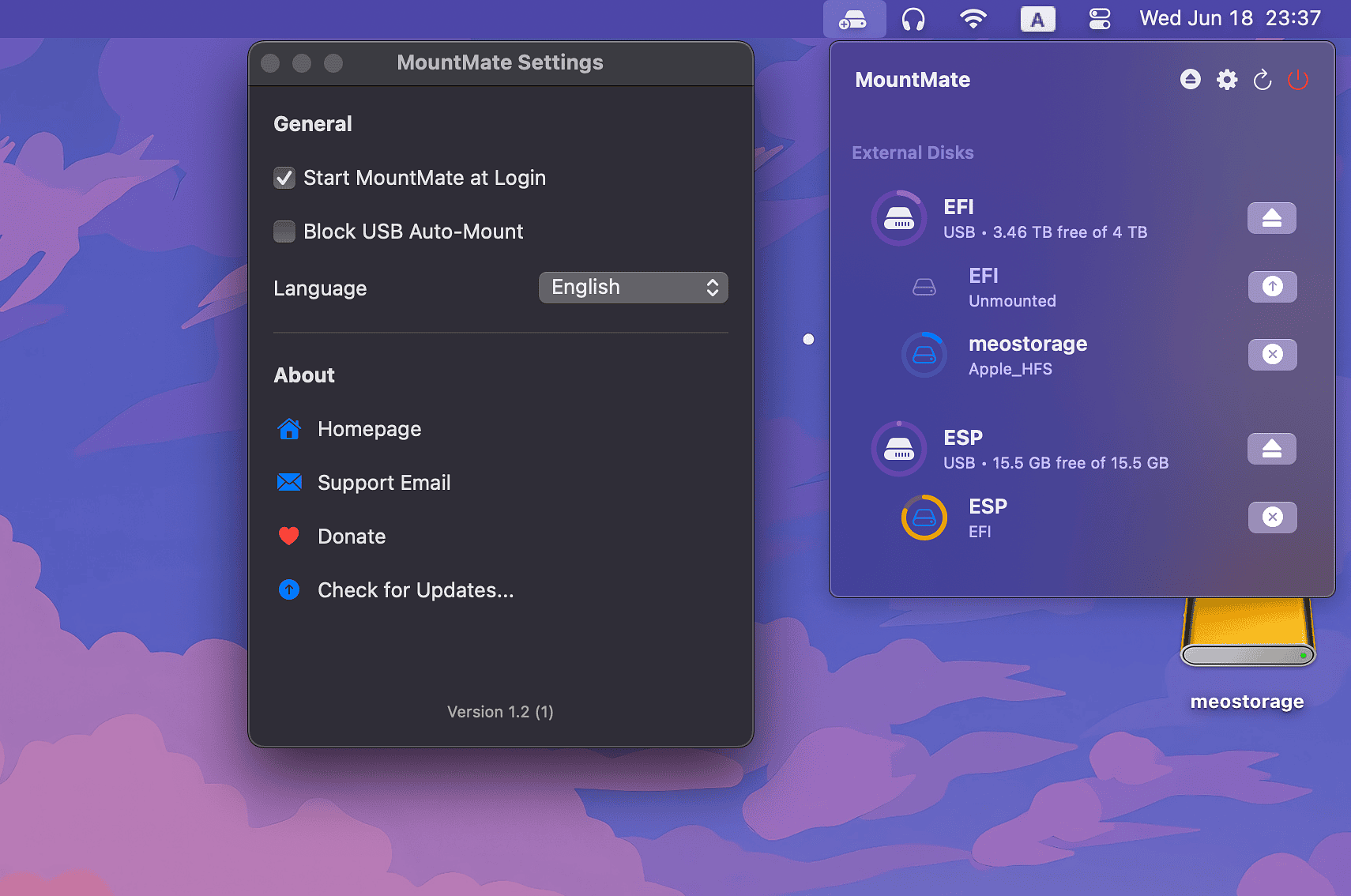
I have an "always on" Mac on my desk with several external drives
connected to it, drives I need frequently, but not continuously. I'd
been putting up with a cluttered Finder and needless spin-ups for months
when I discovered MountMate this week. MountMate is a menu bar app that
mounts and unmounts external drives. Without MountMate, after a drive is
ejected, I'd have to go into Disk Utility to mount it back, or more
likely I'd just unplug and replug the drive, not a small task on a desk
with three computers and eight external drives. Some people use shell
scripts and other fancy methods to accomplish this, but that's a notch
above my comfort level.
With MountMate, those days are over. When I need to add or access files on one of my drives, I can do so with just a couple of clicks. MountMate has a lot going for it. It's a native app, not electron, and it has no dependencies. It doesn't require Internet access or root permissions and it doesn't access your files. It even has a bonus feature - reporting used/free space.
The developer, Homielab, is very responsive. The original release of MountMate didn't have Intel support, and he added it in just a couple of days when I requested it. He's also working on a solution that will display the authentication prompt in MountMate when encrypted drives (e.g., Time Machine) are mounted.
MountMate can be downloaded from the HomieLabs website or GitHub. It's free/donationware.