ExtraDock Simplifies Remote Work
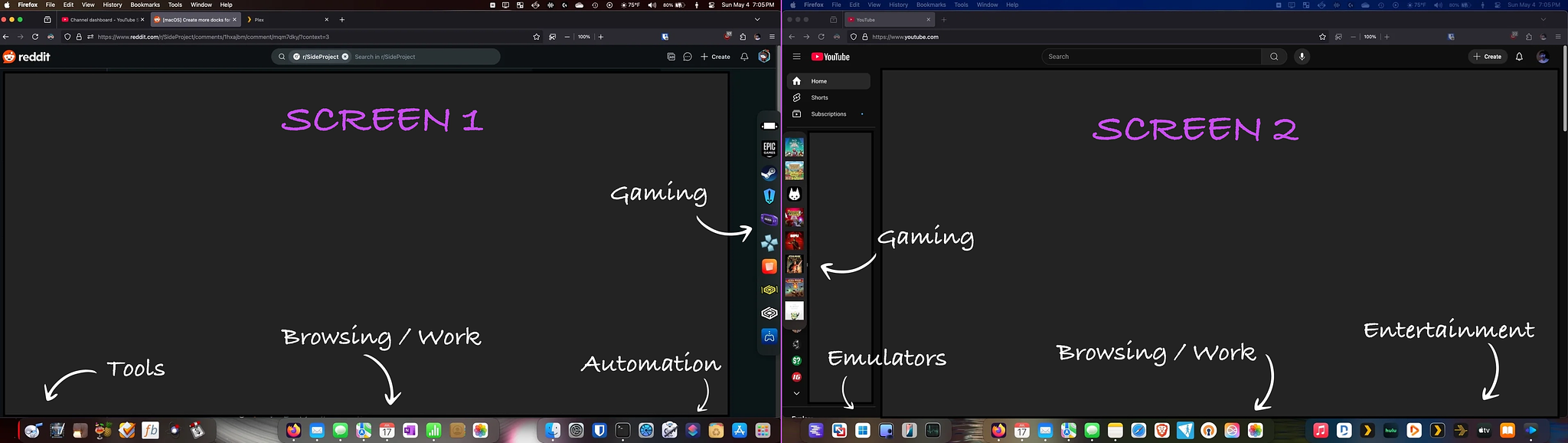
On my workstation, where I get most of my work done, I have a dual
monitor setup dialed in over a period of time to match my preferences
for the apps and processes that I use daily. I am partial to a
keyboard-centric workflow. I have used keyboard-driven launchers for
many years, including LaunchBar
and currently Raycast.
However, I deal with a great many files, primarily photographs, videos,
music, and eBooks, moving them from different locations in my file
system to other locations. This requires me to use a mouse and to do
quite a bit of application switching. When I am away from home, whether
at a coffee shop or on an extended trip, I prefer to remote into my
primary workstation to get things done rather than use the native
interface on the MacBook Air I carry with me. This can be problematic
because, rather than having two 27-inch monitors, I'm limited to one
15-inch Retina display. I've tried a variety of remote access
applications, but right now, what works best for me is native screen
sharing through a Tailscale network.
I am constantly switching not only between applications but also between monitors. For various reasons, using the native Mac dock is not always practical because of screen space and window placement. Likewise, using a keyboard-driven launcher is also difficult, and the same goes for application switchers. Depending on the last thing you clicked on, you may activate an app on the remote machine, or you may activate something on your local machine. It can be a coin toss.
I've started using ExtraDock from Appitstudio as a way to simplify application access and switching when working remotely. I had been switching and launching apps with Start from Innovative Bytes, a menu bar app, but it takes too many fine motor skills to access the menu bar on a shrunk-down remote display for my liking. ExtraDock lets me create a variety of dock-like launchers for different workflows and activate one or more of them when needed.
Features I Like
- Different docks for different displays without interfering with the native dock
- Custom-sized dock icons
- Custom dock orientation (horizontal or vertical)
- Autohide or always on top choice
- Widgets in the dock (Finder, Time, Trash are the ones I use)
- Appearance customization for colors, borders, and spacing
Using ExtraDock in conjunction with Stay from Cordless Dog, an app that lets me configure apps to launch to assigned positions on different monitors, has been a real game changer. Getting to the apps I need when I need them while working remotely is no longer aggravating.
A lifetime license for ExtraDock is available for €31.99, or if you prefer, a one year subscription €9.99 . Both options have a 14-day money back guarantee.